
The spike in remote working amidst the COVID-19 pandemic has caused videoconferencing systems and service usage to skyrocket at a dizzying pace. At the heart of these systems is what is known as a multipoint control unit (MCU). Knowing where your MCU resides, how many simultaneous participants it supports within a conference, and what kind of extra features it delivers is key to designing a videoconferencing network that will ensure people enjoy the best quality service possible.
MCUs come in all shapes and sizes, delivering services that can serve a group of participants. They offer support for various video and audio qualities, as well as extra features such as secondary video streams and shared workspaces.
Anatomy of a videoconference
A videoconference between two endpoints involves relatively simple communication procedures, as all audio and video is transmitted directly between the two participating parties.
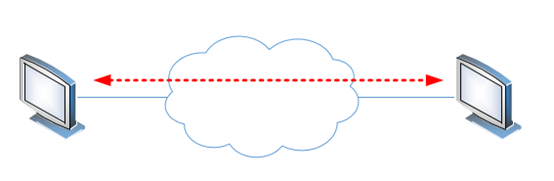 When more than two video endpoints take part, however, the method of communication becomes more complex. This is because each participant has to see all the other participants at the same time, so your video endpoint will have to send its audio and video to every other participant, and they also must send their audio and video streams to your endpoint.
When more than two video endpoints take part, however, the method of communication becomes more complex. This is because each participant has to see all the other participants at the same time, so your video endpoint will have to send its audio and video to every other participant, and they also must send their audio and video streams to your endpoint.
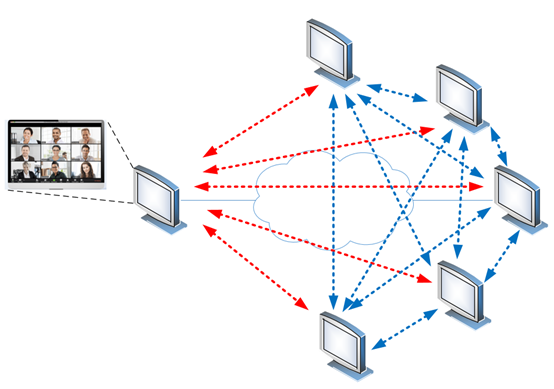 This would have to be done for all endpoints, exponentially increasing the required bandwidth for each device and for the network as a whole. These multiple streams must be assembled into a single video image of multiple boxes to view on your screen.
This would have to be done for all endpoints, exponentially increasing the required bandwidth for each device and for the network as a whole. These multiple streams must be assembled into a single video image of multiple boxes to view on your screen.
Considering that a single high-definition audiovisual data stream can consume over 5 Mbps, a teleconference with 10 participants will consume well over 50 Mbps for a single endpoint. On a network with multiple video endpoints, this kind of bandwidth usage can quickly overwhelm the network. Combine this with the high usage of local CPU and memory resources that each endpoint needs to multiplex all of these video streams into a single image for you to view, and you quickly have an untenable situation.
Enter the multipoint control unit
The MCU solves this problem. An MCU is a network device that acts as a videoconferencing bridge to which all participants of the videoconference connect. The MCU multiplexes the video streams of every participant and presents them to each end device using a single multiplexed stream. This makes network usage much more efficient and offloads the CPU- and memory-intensive procedures from the endpoints to this specialized piece of equipment.
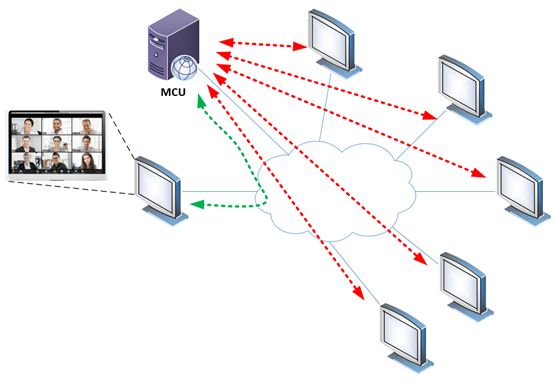 The result is that each endpoint is now only required to receive a single preassembled video stream of all participants, vastly improving the efficiency of resource and network usage at each endpoint.
The result is that each endpoint is now only required to receive a single preassembled video stream of all participants, vastly improving the efficiency of resource and network usage at each endpoint.
Location of the MCU
Depending upon the type of videoconferencing service you use, the MCU may reside in various locations. Some high-end videoconferencing systems such as Grandstream’s IPVT10 or Yealink’s VC800 include embedded MCUs that can accommodate a certain number of participants. Even some high-end video phones incorporate a mini-MCU (although it may not be called that) to initiate 3-way videoconferencing. In such a scenario, the device itself is designed to locally multiplex the video streams coming from all of the participants and deliver them to the connected endpoints. In this case, it is typically the conference initiator that also acts as the MCU for that session, even if other endpoints are capable of similar functionality. If a device does not have MCU capability, it will not be able to initiate a multi-party videoconference.
For conferences with a greater number of participants, typically more than a dozen, it is recommended that a dedicated MCU be used. Many vendors offer such devices that offload the CPU- and memory-intensive procedures of multiplexing tens or even hundreds of video streams. They can come in the form of an appliance device that is preloaded with the appropriate software, or you can develop it yourself by installing open-source or proprietary software on a Linux-based server. In any case, such devices are most often employed by companies that maintain their own videoconferencing infrastructure.
Today, the most common form of a large-scale MCU comes within the framework of a cloud-based videoconference service provider. An excellent example is Yealink Meetings, which offers various options for MCU usage, including that of a cloud-based MCU for larger meetings. This is especially useful, since it is unnecessary to deploy or maintain any expensive specialized hardware on your own network.
Conclusion
MCUs are one of those devices that most end users never hear about. Even so, they are at the heart of all multi-party videoconferences, regardless of the type of end device, the location of the participants, or the sort of service being utilized. Ensuring the MCUs on your network have adequate capacity and proper location is key to a high-quality videoconferencing experience for your company's users.
Click here to browse our other blog articles about videoconferencing.
You may also like:
Get the most out of your virtual meetings with Yealink Meetings
Grandstream’s ultramodern GXV3300 smart IP video phones
Konftel’s new computerless CC200 collaboration camera









Comments