
As widespread as IP telephony and unified communications are, it is often assumed that all analog technologies leveraging telephony systems have advanced sufficiently to use VoIP. However, this is not the case. There are several useful and, for some businesses, vital applications that continue to operate in analog form. In this article, we’ll look at fax machines specifically, and how to integrate them into your VoIP network.
Analog technologies
Analog and digital technologies are very different. Analog signals have a continuous waveform, whereas digital signals are quantized; that is, they can have only specific, discrete levels. A more detailed explanation of this difference can be found in our article on digitizing the human voice.
Analog devices that are still in widespread use today include fax machines, PSTN modems, point-of-sale (PoS) devices, and remotely monitored security systems. VoIP networks must be configured to successfully packetize and transmit the analog signals from this equipment for them to operate correctly.
Analog modems
All of the above-mentioned analog devices have a modem of some sort incorporated into them. A modem, or a modulator-demodulator, is a device that transmits digital signals over an analog infrastructure, namely, the telephone network. These devices generate digital information that is modulated into analog signals for transmission over traditional telephony infrastructure, then demodulated by another modem on the other end of the link into their original digital form. The following diagram illustrates this procedure.
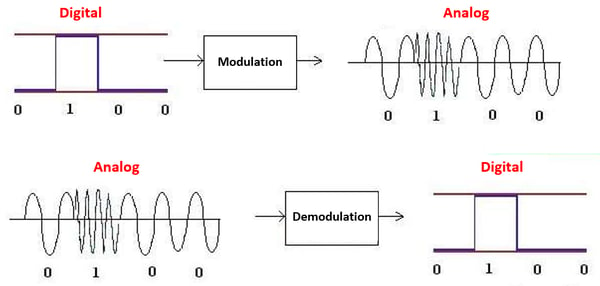
When modems are integrated into a VoIP network, an extra step is added to the process. The modulated analog signal is digitized and packetized once again, only to be converted back to its analog form and then demodulated into its original digital form. This process results in the signal being converted from analog to digital several times, as illustrated in the diagram below.
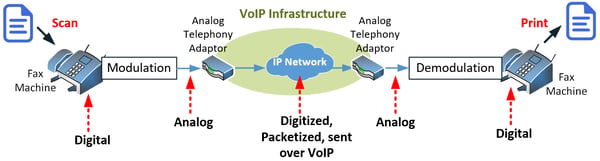
Why are analog technologies used over a VoIP network unreliable?
VoIP is designed to take something which is inherently analog, the human voice, digitize and packetize it, send it over an IP network, and reproduce it as an analog sound once again. As seen above, analog technologies require the same procedure to function. Why, then, are fax machines and some other analog communication devices unreliable when used over a VoIP network?
Sending voice over an IP network is much more forgiving than sending a fax. The reason for this is that humans themselves have error correction mechanisms built into their brains. Errors due to latency, packet loss and jitter that may result in lost syllables or malformed sounds are easily understood by the listener based on inference and context. Fax machines and other analog devices are not so smart.
Analog communication devices have been designed to function over traditional analog PSTN lines, where they do not have to deal with latency, packet loss, or jitter. Furthermore, most digitization and compression codecs are optimized for the representation of the human voice specifically – the proper timing of analog device signals cannot be guaranteed in a packet-based, connectionless network. It is this difference that makes implementing analog technologies over an IP network challenging.
Connecting analog devices
All analog devices, in order to be used on an IP network, must be connected using an adaptor of some sort that translates analog signals to IP packets. This can be achieved by using either a standalone Analog Telephony Adaptor (ATA), or a built-in FXO port on a voice gateway. Additional specialized multiport ATAs are also available for connecting large numbers of analog devices to a VoIP network. In all cases, these devices play the primary role of allowing the successful transmission of analog signals over an IP network.
Fax over IP
In order to alleviate the problems involved with sending faxes over a VoIP network, the International Telecommunication Union (ITU) introduced the T.38 relay standard for the transmission of faxes over IP networks (FoIP) in real time. Since this is not a call setup protocol, T.38 devices still need to use a protocol such as SIP or H.323 to negotiate fax sessions. T.38 does, however, provide mechanisms to correct for missing or delayed packets with what are called “fax-aware buffer management techniques.” These are used to “fool” fax machines into thinking that they are indeed communicating over a typical PSTN connection.
Networks that do not exhibit packet loss or excessive latency can be used to transmit faxes over IP without the need for the T.38 standard. Even so, it is always best to enable T.38, because it can reduce the required network bandwidth by a factor of 10 while correcting packet loss, delay, and jitter if they ever do occur.
Here is a list of best practices that should be employed on ATAs and voice gateways that support faxing:
- Enable T.38 - T.38 should be enabled on all ATAs and gateways that will be transmitting fax data.
- Prefer uncompressed codecs - Whenever possible, prefer codecs that do not employ compression, such as G.711, over those that do, such as G.729. Codec compression can distort analog fax signals, increasing the potential for errors or failed faxes. For more details about which codecs employ compression, see our recent article on voice codecs.
- G.711 passthrough - Another option is to employ G.711 passthrough, a method of supporting faxing that is built into the G.711 codec. Unlike T.38, G.711 passthrough is still susceptible to errors due to packet loss and delay, and should thus should be employed in conjunction with T.38.
- Network jitter buffer – If the ATA is equipped with a jitter buffer, this should be increased to the maximum buffer size available.
- Disable special features – ATAs may be enabled with various features that are useful for voice conversations, but can be detrimental to fax transmissions. These should be disabled whenever possible. Such features include:
- Voice Activity Detection (VAD)
- Echo cancellation
- Call waiting
- 3-way calling
Additional configuration parameters can be adjusted on the fax machines themselves to minimize the potential for errors. These include:
- Reduce fax machine transmission speeds - Transmission speed settings can be adjusted on most fax machine models. Typical speeds (also called baud rates) of fax machines can be set to anywhere from 2400 to 28800 bps or more. If transmission errors are being experienced, lowering the baud rate to a speed of either 9600 or even 4800 bps can improve reliability with a minimal impact on actual transmission times.
- Disable ECM – Error Correction Mode is a feature on many fax machines that can be beneficial when used over PSTN lines. When used with VoIP however, this can present problems, and should be disabled.
Keep in mind that FoIP solutions are all attempts at adapting a technology to be used in a way for which it was not originally designed. There may be situations where faxing will never be reliable over a particular VoIP network, due to some combination of vendor incompatibilities, poor network performance, or lack of device configurability. Sometimes the best solution requires a more aggressive approach, taking either a step back or a leap forward. The former would involve the use of a dedicated analog PSTN phone line exclusively for faxing, while the latter may involve the use of a cloud-based internet fax service.
Conclusion
As analog devices, fax machines are not designed to operate over IP networks. Even so, with the proper configurations and best practices, you can enable your fax machines and other analog devices to operate in a way that is both reliable and highly available.
You may also like:
IP PBX must-haves for small businesses
Are you still only using your IP PBX for voice communications?
How VoIP can boost your business productivity









Comments