
Telephony solutions come in all shapes and sizes and can be customized to suit the specific needs of each individual business. But with so many choices, it can be confusing for customers to distinguish between the various options available. This is no less the case when it comes to choosing a VoIP service.
In this article, we compare SIP trunks with SIP extensions and consider the specific benefits and requirements of each.
Understanding VoIP architecture
In order to understand the difference between SIP trunks and extensions, it will be helpful to further understand the architecture of a VoIP network. A VoIP network is typically composed of:
- Call control server – More often known to users as an IP PBX, a SIP server or a VoIP server, this is the server that runs all of the telephony features of a VoIP network. It is the server to which all other VoIP components register. This is what orchestrates the call control functionality between all other VoIP-enabled devices.
- IP telephony endpoints – These are the devices with which end users interact. The most common include IP telephones, or a SIP client (softphone) on a smartphone or laptop.
These components are arranged in the following manner:
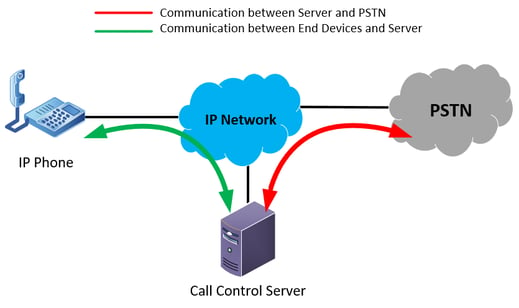 In the above diagram we see two different types of communication. One is from the end device to the call control server (in green), while the other is from the call control server to the PSTN. Compared with traditional telephony, the call control server is the VoIP counterpart to the conventional PBX, and these connections loosely correspond to trunk-side and line-side PBX connections.
In the above diagram we see two different types of communication. One is from the end device to the call control server (in green), while the other is from the call control server to the PSTN. Compared with traditional telephony, the call control server is the VoIP counterpart to the conventional PBX, and these connections loosely correspond to trunk-side and line-side PBX connections.
But there is a difference. With traditional telephony, the actual voice packets, as well as the call control information, pass through the PBX. With VoIP, by contrast, it is only the call control information that reaches the IP PBX; the voice communication travels directly between the end devices involved, as shown in the following diagram.
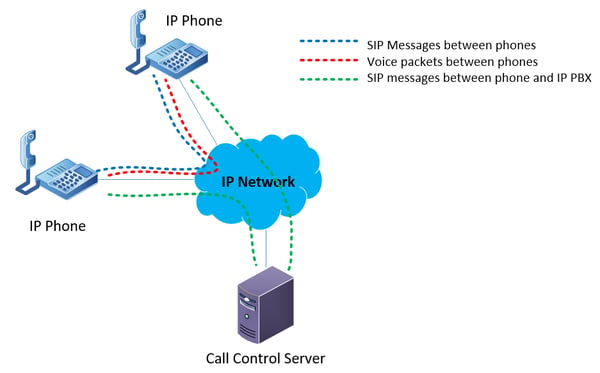
SIP extensions
Within the context of VoIP architecture, a SIP extension is a service that provides an end device with a registration to a call control server. This corresponds with the green arrow in the following diagram:
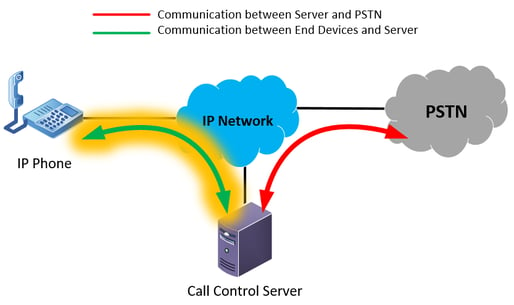
An end device is given a username, password, and the address of the call control server. It registers to that server in order to make calls. The SIP protocol is used for this process, which is why this service is called a SIP extension.
Another name for SIP extensions is “hosted IP PBX service.” What this means is that the call control server and the connections to the PSTN all reside on the network of the internet telephony service provider (ITSP), or in the cloud. Only the VoIP endpoint, such as an IP phone, resides on the customer’s premises.
The result is a single telephone number is assigned to a single IP phone without the need for any additional equipment or configuration on the customer’s premises beyond the VoIP endpoint and internet connectivity.
SIP trunks
SIP trunks are a service provided by an ITSP to a business that has the call control server on its own premises. SIP trunks supply PSTN connectivity to the IP PBX. SIP trunks correspond to the communication indicated by the red arrow in the diagram below.
SIP trunks are provided to customers that have their own IP PBX onsite. This means that all local VoIP endpoints register to the local IP PBX, which is under the administration of the enterprise itself, and this IP PBX, in turn, is connected to a SIP trunk for connectivity to the PSTN. Note the borders of the customer’s premises in the following diagram:
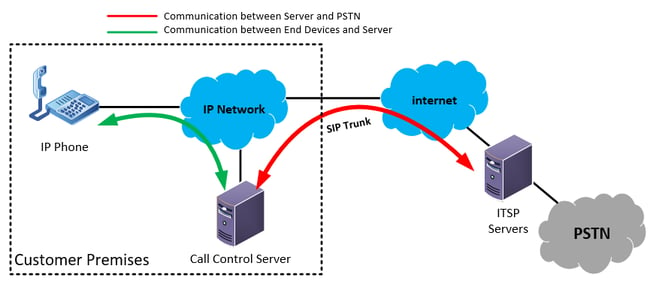
A SIP trunk is not an actual physical circuit that comes onto the customer’s premises, like traditional telephony circuits. It is a logical connection, over an IP network, to the servers of the ITSP, and in turn, to the PSTN. Connectivity of a SIP trunk can be achieved either via the internet, or via an independent connection to the ITSP network using various technologies. Like SIP extensions, this is achieved using a username and password configured on the local call control server, which registers to the servers found on the ITSP network.
Unlike SIP extensions, SIP trunks can deliver multiple voice channels, known as call paths, for multiple telephone numbers. When ordering a SIP trunk, you will typically be asked for the number of telephone numbers that will be using this trunk, and the number of call paths you require.
Depending on the vendor, some IP PBXs can terminate SIP trunks directly on the device itself. Other IP PBXs require the use of an external voice gateway on which the SIP trunks must terminate. The voice gateway, in turn, communicates with the IP PBX.
SIP extensions vs. SIP trunks: benefits and requirements
When it comes time to choose which type of service is best for you, it is important to know the differences between them. The following table indicates the most significant differences between these services:
|
SIP Extensions |
SIP Trunks |
|
Unnecessary to have IP PBXs on-premises, which means no need for specialized technical staff to support equipment and services |
IP PBX is required onsite (on the enterprise network) |
|
Administration of IP PBXs is the responsibility of the ITSP, which includes upgrades to software and hardware, as well as routine maintenance |
Cost of administration and maintenance of the IP PBX is the responsibility of the enterprise |
|
Solution is scalable from very small to very large enterprises |
A minimum number of VoIP endpoints are required for a business to cost-effectively own its own IP PBX |
|
No specialized configurations needed for multi-site deployments |
Multi-site deployments require specialized and sometimes complex configurations for inter-site communication |
|
Less control over configuration of features and services provided |
Enterprise has full control over functionality and configuration of the service |
|
Security is only as good as the reputation of the ITSP |
Security is the responsibility of on-site technicians and does not rely on external entities |
|
For very large enterprises, it may not be as cost-effective as an on-site IP PBX solution with SIP trunks |
Becomes more cost-effective than SIP extensions as the number of end devices increases |
|
Subscription based on a per-phone basis |
Subscription based on a per-call path basis |
Conclusion
Understanding the differences between SIP trunks and extensions is an important step in being able to make a more responsible choice for your company. While SIP extensions deliver voice service to endpoints, SIP trunks connect IP PBXs with the PSTN. Each service model differs in its benefits and requirements.
You may also like:
WAN connections and the SIP trunk: what’s the connection?
The secrets of a successful SIP trunk migration
Hosted vs. on-premise VoIP: Which is the better choice?









Comments