
If you are a voice network engineer, then it has probably happened to you. Your SIP server is all set up and you have plugged in your IP phone. Its lights come on, its screen is activated, you see the loading icon rotating, and then… nothing. For some reason, the phone will not register.
IP phone registration issues are, unfortunately, not uncommon. In this article, we examine the most common causes of registration failures, and best practices for troubleshooting and resolving them.
How does a SIP device register?
To identify the registration problems that can arise, we must first understand how the registration of an IP phone takes place using the SIP protocol. Although we are focusing on IP phones, the same can be applied to any SIP endpoint, including SIP clients (softphones), voice gateways, or teleconferencing systems.
In order for a SIP IP phone to function, it must register to a SIP server, also known as an IP PBX. A SIP account with a SIP URI (uniform resource identifier) and password must be created within the SIP server. Depending on the manufacturer of the SIP server, additional characteristics can be configured on each individual account. The IP phone is provided with that SIP URI and password, as well as the IP address of the SIP server. The phone then begins the registration process by sending a registration request to the SIP server. The exchange looks something like this:
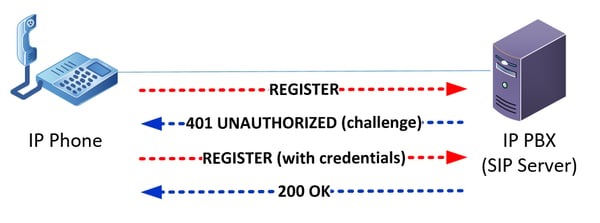
- The phone sends the registration request to the IP address of the SIP server.
- The SIP server responds with SIP code 401 which means that the phone is unauthorized to register. In other words, it requires a SIP URI and password. In the SIP 401 message, the server requests credentials in what is known as a “challenge.”
- The IP phone responds with a registration request including credentials.
- The SIP server checks the credentials, and if correct, will send back SIP message response code 200 which means OK. In other words, registration is successful.
Once this sequence completes, the SIP server informs the IP phone of additional settings, such as the directory number, speed dials, and any other personalized configurations that have been set up.
Keep in mind that registration enables a phone to process call control information, i.e., the signaling necessary to allow for normal telephony operations. No exchange of voice packets has yet been initiated.
Causes of IP phone registration failure
There are two main categories of failures that can affect IP phone registration. The first has to do with incorrect configuration of parameters on the SIP server and the IP phone. The second deals with problems on the network that may be blocking SIP messages from reaching their intended destinations. Both of these aspects are further described below.
Incorrect configuration parameters
Like any other service on a network, the registration of IP phones relies on the correct configuration of both the server and the client. In a VoIP environment, this would be the SIP server and the IP phone, respectively. Both the SIP URI and the password must be entered correctly for the service to function.
The SIP URI resembles an email address and may look something like this: 2500@yoursipserver.net where 2500 may be the phone number, and yoursipserver.net is the address of the SIP server. You may also use an IP address instead of a DNS name, or a label such as the user’s name instead of the number. Each SIP server may have a different way of entering the SIP URI when you configure it. Some allow the whole address to be input in a single field, while others require the number and the SIP server address to be input separately in two different fields. Verify with the manufacturer that you have entered the URI correctly in both the IP phone and the SIP server.
Some additional configuration issues that are more often manufacturer-dependent are a misconfiguration of the particular phone model on the SIP server, the choice of the use of TCP or UDP, and the choice of port number to be used, which by default is 5060, or 5061 for secure SIP.
Network issues affecting registration
IP phone registration is a process requiring that the IP phone and the SIP server can communicate with each other over the network. If there is no network connectivity, registration will fail.
If the SIP server and the IP phone are on the same LAN, achieving connectivity is trivial. If both are connected to the same switch, for example, and their IP addresses are configured correctly, there is very little that can obstruct connectivity. However, most VoIP deployments involve either cloud-based SIP servers, remote IP phones in multisite deployments, or VoIP endpoints used by teleworkers. This means that IP phones must communicate over a WAN or over the internet to reach the SIP server.
If your IP phones are located on a different site than your SIP server, then this introduces a multitude of network factors that can affect the SIP registration process. These include:
- Network Address Translation (NAT) – NAT is an ingenious feature that has kept the internet alive using the depleted IPv4 address space during the slow transition to IPv6. But it causes problems with voice communications. Not only does it wreak havoc on voice packets, but it also “breaks” the SIP signaling that takes place between an IP phone and its SIP server. NAT typically operates on the router at the edge of the enterprise network. If this router is not “SIP-aware,” it will cause problems with your SIP registrations.
- Firewall – Another device that can affect SIP registrations is the firewall. This is a device used to keep your network safe, but it can also cause problems with SIP registrations. You should troubleshoot the firewall to ensure that communication between the IP Phones and the SIP server is not blocked in any way, including ports 5060 and 5061, which are used by SIP by default.
- DHCP – This is a feature that allows network devices, such as IP phones, to obtain their IP address, and various other network parameters, from a centralized DHCP server. This greatly simplifies network addressing, especially on large enterprise networks. However, some manufacturers use various DHCP options (additional information within the DHCP messages) to allow IP phones to fetch supplementary configuration parameters from the IP PBX. If the DHCP server providing those IP addresses is not correctly configured with those additional options, IP phones will be unable to find the server from which to receive these parameters, resulting in a failed registration.
- DNS – IP phones may be configured to find their SIP servers using a DNS address rather than an IP address. If this is the case, and the local DNS service fails, then phones will be unable to find the SIP server and will fail to register. Whenever possible, use IP addresses instead of DNS names, so that any failure in the DNS service will not affect SIP registrations.
- Other network malfunctions – If there is any malfunction that causes network failure, phones will fail to register. This includes failures in routing, network infrastructure, power, internet or WAN connectivity, or cloud connectivity. Such problems fall into the category of general network failures that influence other network services beyond just VoIP.
Troubleshooting tips
Keeping the above concepts in mind, when a phone fails to register, the following troubleshooting procedures should be followed:
Configuration parameters troubleshooting
- If all IP phones are failing, check the configuration and the status of the SIP server
- If only a single IP phone is failing, check the configuration on the phone itself and the credentials configured for this phone on the SIP server
- In both cases, check the transport protocol (TCP/UDP) and ports configured on both the SIP server and the IP phone
Network issues troubleshooting
- Before checking any other services, ensure that network connectivity from the subnet in which the failed phone sits is available to the SIP server. This can be achieved by placing a laptop in the same subnet as the failed IP phone and pinging the SIP server:
- If this is unsuccessful, proceed with normal network connectivity troubleshooting
- If this is successful, continue with VoIP-specific troubleshooting described below
- If phones in specific network segments are failing:
- Check that DHCP server options are being provided for that scope of IP addresses, as needed
- Check that the DNS service is functioning for that network segment
- If phones in specific remote sites are failing:
- Check edge router configuration to ensure that NAT issues are not the problem
- Check firewall rules and verify that they are not blocking SIP messages
- Check local DHCP server options are being provided for that scope of IP addresses, as needed
- Check that the DNS service is functioning at the remote site
Conclusion
IP phone registration problems can be frustrating at times, but if you have a plan for how to deal with them, you can quickly identify the problem and resolve it in no time. We hope this article will become another useful tool in your VOIP troubleshooting toolkit.
You may also like:
How to resolve one-way or no-way audio on VoIP calls
How to troubleshoot VoIP problems caused by your firewall
Equipping employees to use their enterprise IP phones at home









Comments