
In an earlier piece, we provided an overview of the critical functions of Yeastar Workplace, an all-encompassing office space management tool built specifically to optimize the use of meeting rooms and desk spaces for various businesses and organizations. The platform can also significantly aid in coordinating scheduling and managing human resources.
In this article, we delve deeper into the specific features of Yeastar Workplace. We shed more light on its capabilities and demonstrate how mid-sized and large businesses can harness them for improved operational efficiency.
Meeting room booking system
Booking a meeting room starts with the meeting organizer logging into the cloud-based management portal to see available meeting rooms. The organizer can sort the rooms and search based on various characteristics, including capacity, type of meeting, equipment, location, and time slot availability. The organizer can customize the requirements based on the needs of each organization.
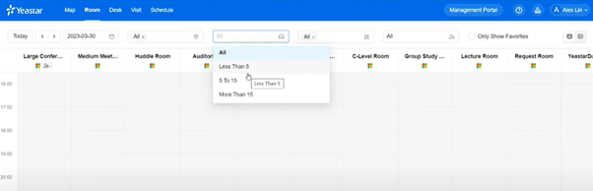
Once a meeting room has the appropriate characteristics, the organizer can create a meeting and invite specific people using a connected directory services system or send emails to external users. Participants are notified of their invitations and asked to fill out a questionnaire that asks for relevant information, such as company name, job position, and role in the meeting.
The questionnaire can even include specialized information such as that used for COVID-19 screening (rapid test results or body temperature), food preferences/allergies, or details related to the accessibility of the organization's facilities. This information is then used to customize the meeting, such as creating electronic orders for catering services, setting up post-meeting cleaning and disinfection services, or requesting IT services for equipment and connectivity.
The seamless integration with many of the most popular calendar systems—such as Microsoft 365, Exchange, Outlook, Google Workspaces, and iCal—makes it even easier to schedule meetings and insert meeting timeslots into participants' calendars. If something changes, Yeastar Workplace automatically informs all participants.
If the meeting is canceled, the system frees up the reserved resources and makes the room available to others with little or no human intervention.
It's important to note that you are not tied into Yeastar meeting room equipment. You can easily use Yeastar Workplace in conjunction with videoconferencing and collaboration equipment from other vendors in which you may have already invested.
Several intelligent IoT (internet of things) devices and sensors that can adjust lighting levels, count participants and monitor environmental conditions further enhance the meeting booking system. More on these features a little later.
Meeting room interactive displays
One of the key innovations with the meeting room booking functionality of Yeastar Workplace is the interactive display. Each meeting room can be equipped with a display that visually indicates the current status of the room:
- Green means the room is available.
- Amber means a meeting is starting soon.
- Red indicates a room in use.
- Dark gray represents a disabled or unavailable room.
The display shows additional useful information, including room facilities and characteristics, environmental data, and a calendar with upcoming scheduled meetings. It features a touchscreen, allowing users to interact with it, so you can start an ad hoc meeting if the room is available using the "Start Meeting Now" option.
Somebody can also use the display to check into a scheduled meeting by using either face recognition or a QR code scan in conjunction with Yeastar's Web Portal on a mobile device. The system can also be integrated with third-party access control systems, reducing people "stealing" meeting rooms and improving security for extra-sensitive sessions.
Some additional capabilities that are due to appear very soon in the next iteration of the Yeastar Workplace displays include:
- Contactless meeting check-ins
- A built-in LoRaWAN gateway module for IoT, sensors, and smart devices
- A proximity sensor to awaken the screen upon approach
- Ambient light sensors to adjust screen brightness
- A docking station to integrate third-party systems
Desk space management system
Like the meeting room booking system, the desk space booking system allows individuals and team leaders to assign particular desk spaces to specific employees for certain periods.
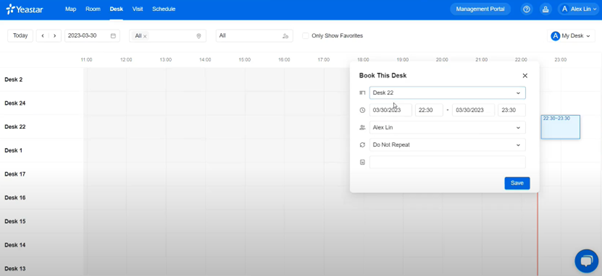
You can view desks based on their names and see the dates and times for which each is booked and the names of people assigned to them. You can also see the desks and their availability on a map view, as shown below, which can enable better collaboration by allowing managers to easily assign adjacent desks to team members on specific projects. The map view also shows meeting rooms and their availability.
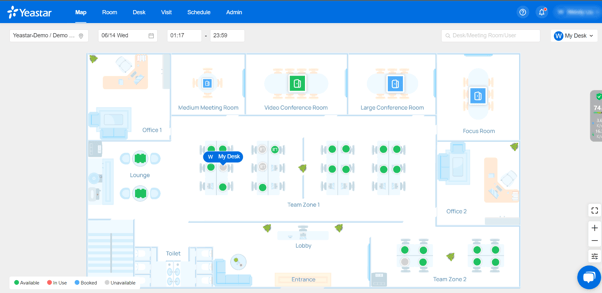
Desk users must check in whenever they arrive to indicate that they've claimed their bookings; otherwise, unclaimed desks will be automatically released after a certain period of time, so they can be booked again.
Each desk can be equipped with an e-ink desk screen that shows the real-time status of the desk and allows an occupant to scan the QR code to check in, extend, check out, or book a desk on the fly.

As with meeting rooms, the use of IoT sensors for occupancy further enhances this system's capabilities, a feature addressed later in the article.
Visitor management
Yeastar Workplace provides organizations that often host visitors—either as individual guests or as part of broader hosted events—an efficient way to ensure a streamlined yet secure visitor experience for both guests and hosts.
Visitors can begin by checking in at a specialized interactive display located near the entrance. They can register automatically and be told where to go, whom to wait for, and what the agenda for the day is, while the host assigned to the guests is informed of their arrival.
Some of the most important advantages of this system include the following:
- Visitor registration takes place in seconds.
- A customized check-in questionnaire can be answered by guests while waiting for a host to arrive.
- Visits can be tracked, logged, and managed effortlessly.
- Visitors can be grouped for more efficient management.
- Both guests and hosts have exceptional end-to-end visitor experiences.
Use of IoT sensors
Many of the innovative features of Yeastar Workplace are made possible by using smart sensors and devices. For example, people-counting sensors can be used for meeting rooms to keep track of the number of participants in a particular meeting and to indicate room occupancy.
Smart wall switches can turn lighting on and off based on occupancy and also dim lights appropriately as daylight levels from windows change throughout the day. Similarly, desk occupancy sensors can also be used to determine in real-time the actual usage of workspaces throughout an organization's facilities.
These devices are based on IoT approaches that leverage what is known as long-range wide area network technologies, or LoRaWAN for short. Yeastar Workplace is compatible with LoRaWAN and will soon feature a built-in LoRaWAN gateway module that will incorporate all these sensors for a more granular and accurate view of the current state of an organization's facilities.
Using sensors with this technology opens up future potential capabilities as new sensor types are introduced, such as noise, smoke, CO2, humidity, air quality, etc.
Analytics and reports
Information from the booking system, calendars, and sensors can become a valuable tool to drive intelligent workplace decisions. This data can be processed and visualized to help understand and optimize user habits and preferences, predict future demand, and improve the occupant experience. It can also be used to evaluate resource usage levels, so administrators can decide whether office space should be expanded or reduced.
Pricing
Yealink Workplace uses a subscription-based pricing model. There are three plans to choose from:
- Basic: This plan includes only meeting room management and can be paid per meeting room.
- Standard: This plan includes meeting room, desk, and visitor management and can be purchased on a per-meeting-room, per-desk, and per-lobby basis.
- Pro: Intended for larger enterprises, this plan is highly customizable and can include integrations tailored to a variety of scenarios.
Conclusion
Yeastar Workplace is more than just a booking and management system: It is an all-encompassing solution designed to revolutionize how organizations manage their workspaces, fostering a more productive, efficient, and collaborative environment.
Click here to request a free trial of Yeastar Workplace or to request a demo.
You may also like:
Organize and optimize your meeting spaces with Yeastar Workplace
Optimizing your business for hybrid work? Yeastar has the solution
Videoconferencing and UC solutions for remote users









Comments