
Most modern IP phones today support Power over Ethernet (PoE), an almost magical technology that powers your IP phone via the same Ethernet cable that connects it to the network. While it may seem simple on the surface, PoE technology is actually quite sophisticated, and is worth understanding when making choices involving network design or IP telephony hardware.
What is PoE?
PoE is a technology that provides electrical power to network devices over the same cable that delivers network connectivity. Ethernet uses unshielded twisted pair (UTP) cabling, which is composed of four pairs of copper wires as seen below. These same copper wires that carry data are leveraged by PoE to send low-voltage direct current (DC) power to the device.
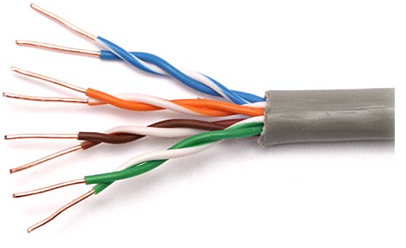
On one end of the UTP cable is the power sourcing equipment (PSE) – the equipment that supplies the power to the device. On the other end you have the powered device (PD), such as an IP phone, which receives the power. An example of such a setup can be seen below:
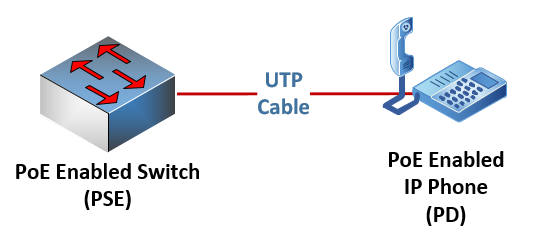 A DC voltage is sent by the PSE over two pairs of the UTP cable. This DC voltage does not interfere with the data being sent over the same physical wires, because PoE-enabled IP endpoints are designed so that the internal wiring receives the electrical power on the appropriate pins in the port.
A DC voltage is sent by the PSE over two pairs of the UTP cable. This DC voltage does not interfere with the data being sent over the same physical wires, because PoE-enabled IP endpoints are designed so that the internal wiring receives the electrical power on the appropriate pins in the port.
PSEs come in several forms, including switches (as in the diagram above) or injectors and can provide either passive or IEEE standardized PoE.
Why is PoE important for network design?
If you just have one IP phone on the premises, PoE may not make much of a difference. Nevertheless, on a larger scale the benefits of PoE become impressive. These are described in more detail below.
Simplicity of installation – With the multitude of devices used by typical enterprise employees, a user’s workspace can easily become cluttered with cables. The fewer cables you have at each workstation, the better. With PoE you will need one less plug in the power bar, and one less cable connected to your phone. With tens, hundreds, or even thousands of workstations in an enterprise, having one less device to plug in improves cable management and end-device maintenance, not to mention the cost savings of needing one less plug per workstation.
Power redundancy – Telephony is a service that users are accustomed to having “always on.” It is imperative that the phone system continue to function, even during a power failure. With centralized PoE for all IP phones, UPS and backup power can be applied at the PSE, supplying uninterruptible power to all attached PoE phones. This would be impossible if every phone were plugged into the mains power supply locally at each workstation, unless there was backup mains power provisioned at each individual workstation – something that is rare in most offices and workspaces, not to mention quite expensive.
Safety – Unlike 120V AC power, DC power used by PoE does not present a health hazard, even if there are exposed wires that may accidently be touched.
Hard-to-reach areas – IP phones may be placed in areas where it is not always convenient to install mains power plugs, such as in the center of a conference room table, a waiting room area, or when the phone is mounted on a wall. When installed in areas such as these, it is handy to require only a single UTP cable to serve the phone.
Maintaining the status quo – One of the fundamental rules adhered to by VoIP designers is to strive to make no changes to the end user experience compared with traditional telephony. This is why dual-tone multi-frequency (DTMF) dialing, ringback tones, and call processing procedures have mimicked analog phones. Along the same lines, traditional desk phones rarely required mains power, so providing PoE adheres to this same principle.
Types of PoE
PoE comes in two types: passive and standardized.
Standardized PoE
Most IP phones today support IEEE standardized PoE such as 802.3af, which is the most common. Standardized PoE allows a device to actively negotiate the required power with the PSE. Power will not be provided unless that negotiation completes successfully. This way, if a non-PoE device is plugged into the same port, such as a laptop or a printer, no power will be delivered. The following table describes the characteristics of IEEE 802.3af:
|
Property |
Value |
|
Maximum power delivered by PSE |
15.4W |
|
Maximum power available at PD |
12.95W |
|
Volt range at PSE |
44.0–57.0V |
|
Volt range at PD |
37.0-57.0V |
|
Maximum current |
350mA |
|
Supported cabling |
Cat3 and Cat5 |
Notice that the power and the voltage at the PSE is always higher than that at the PD. This is because there is some attenuation of the power sent over the wire. For this reason, standardized PoE is guaranteed to function at up to 100 meters, which is equivalent to the maximum distance that Ethernet is guaranteed to function.
Newer standards such as 802.3at and 802.3bt are also available, but the advantages they deliver over 802.3af, which are primarily higher power and voltages, are not as vital for IP telephones, so you will not always see these supported by IP phones.
Passive PoE
Unlike standardized PoE, passive PoE supplies power at a specific voltage and wattage at all times. No negotiation takes place. This is done regardless of whether there is a PoE-enabled device connected to the other end. Most modern IP phones do not support passive PoE, and it is a good idea to avoid its usage whenever possible.
👉 Standardized PoE PDs should never be plugged into passive PoE PSEs, as this could irreversibly damage both the PSE and the PD.
Types of power supply equipment
PoE-enabled switches are the most common type of PSE that is used with IP phones. With such a switch, a single network device provides both power and network connectivity, making implementation simple and easy. Although this is indeed best practice, it can sometimes be cost-effective to use what is known as a PoE injector, especially if you need to power only a small number of IP phones.
An injector is a device that is placed between the data switch and the IP phone. It connects to the mains power supply and injects power onto the UTP cable connected to the phone, as shown below.
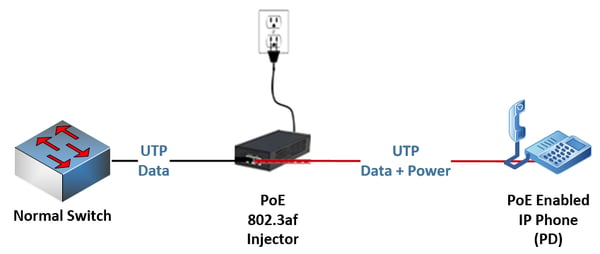
An injector is typically placed in the telecom closet and is connected to a redundant power supply. Such a situation is useful when you have a single phone to power.
PoE best practices
Here are some best practices that you should follow when it comes to PoE:
- Choose IP phones that support standardized PoE IEEE 802.3af or better
- Whenever possible, procure PoE-enabled switches to use as your PSEs
- If you must use PoE injectors, verify that they are not passive, but instead support the appropriate IEEE PoE standards
- Whenever possible avoid using passive PoE and local mains power for IP phones to ensure compatibility and power redundancy
- Connect PoE switches and injectors to power supplies supported by UPSs (uninterruptible power supplies) and backup generators
Conclusion
PoE is highly beneficial for most voice networks because it can greatly simplify network installation and provide a method of centralized power redundancy for VoIP endpoints.
You may also like:
Equipping employees to use their enterprise IP phones at home
How to tell if an IP phone is defective
How to fix IP phone registration issues









Comments