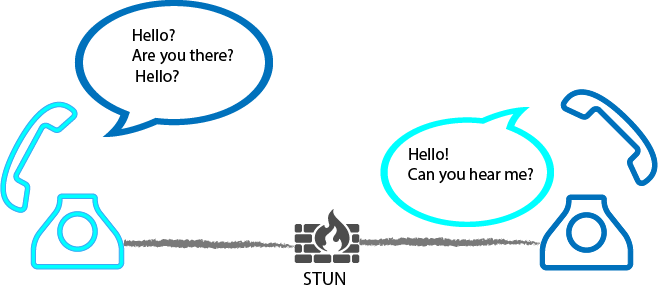Wouldn’t it be great to have superhero X-ray vision that allows you to understand, in a single glance, what is going on with the voice traffic on your network? In fact, it is possible to do so using the Simple Network Management Protocol (SNMP). In this article, we take a look at this protocol and highlight the special features it has up its sleeve to help you with your VoIP monitoring needs.
TeleDynamics Think Tank
Topics: QoS, VoIP, Troubleshooting, Protocols & codecs
How to capture voice packets for troubleshooting VoIP
One of the best methods for troubleshooting problems on the network to pinpoint the cause of poor voice quality or a disruption of VoIP services is to capture voice packets in real time and store them so we can analyze them later. When people call TeleDynamics tech support, we sometimes ask them to show us their packet capture files so we can help identify the issue. In this article, we examine practical methods for capturing voice packets at various locations within the network.
Topics: VoIP, Troubleshooting
Troubleshooting poor voice quality on VoIP systems
One of the most challenging problems that you may face as a voice engineer is dealing with poor voice quality on VoIP systems. It’s often much easier to deal with problems where something stops working completely, rather than trying to resolve an intermittent fault such as bad voice quality.
Many things can cause poor voice quality, and the methodology to investigate those causes is not always readily clear. In this article, we’ll share some tips on where to start and what to do, so that you can quickly identify and diagnose the problem.
Topics: Business Telephone System, VoIP, Troubleshooting
How to troubleshoot VoIP problems caused by your firewall
A firewall is a vital component of any enterprise network. But, it can also wreak havoc on the operation of VoIP implementations. In this article, we address the most common problems a firewall can introduce to an IP telephony network, as well as best practices for avoiding or remedying them.
Topics: VoIP, Network Security, Troubleshooting, Network Design, Firewall
How to troubleshoot voice quality problems in VoIP phone systems
How to deal with jitter, packet loss, latency and signaling delay
Some of the most difficult issues to troubleshoot on a network are failures resulting in a degradation of service, a slowdown in speed, or intermittent connectivity, as opposed to a complete disruption in service.
When it comes to troubleshooting issues involving VoIP, this becomes even more acute. Intermittent, low-quality, and metallic-sounding voice, as well as erratic connectivity between VoIP end devices, are all network problems falling into this difficult-to-diagnose category.
Almost all such malfunctions are due to a faulty implementation (or lack thereof) of quality of service mechanisms. In this article, we will look at some of the most common failures of this type, what they sound like, and what should be done to verify and rectify the problems.
Topics: Business Telephone System, VoIP, SIP, Troubleshooting
If you’re on the voice side of the telecommunications industry, it is inevitable that you will be dealing with data networking. As Voice over IP (VoIP) technologies are overtaking more traditional telephony systems such as ISDN and analog, the voice engineer is required to know data networking fundamentals in order to implement, maintain and troubleshoot modern voice systems.
Back in 1999, when VoIP was still in its infancy, Industry Expert Bruce Robertson told students in the Sheridan College Telecommunications Management post graduate program, “If you go into the telecom industry on the data side, you will probably stay on the data side for all of your career. If you go in on the voice side of things, you will inevitably become involved with the data side, as well.”
This statement has certainly borne true. So, if you’re an expert in ISDN, SS7 or other conventional telephony technologies, it’s essential to also be familiar with data networking fundamentals to remain competitive and relevant in the telecom industry. In this article we look at a nifty tool called a packet sniffer that can be used for troubleshooting many types of VoIP problems and should be in the toolbox of any telephone installer.
Topics: Troubleshooting
How to resolve one-way or no-way audio on VoIP calls
Unlike conventional telephony infrastructure, which was developed and tailored to be used exclusively for voice, today’s telecom networks accommodate a multitude of different data traffic types, of which VoIP is just one of many. Because of this, it can be challenging to adapt a network to accommodate voice.
One of the most common challenges involves a technology called Network Address Translation (NAT), which for data networks has been a godsend, but if not configured carefully, could cause problems for voice applications. In particular, NAT is a common cause of one-way and no-way audio on VoIP calls.
In this article, we dive into how NAT can impair voice sessions, cite some common symptoms that indicate NAT may be at the root of your call audio problems, and address how to resolve the issues.
Topics: VoIP, SIP, Troubleshooting, Routers
How to troubleshoot problems arising from blocked ports, ACLs, firewalls, NAT, and more
For networking professionals, one of the most difficult things to deal with is troubleshooting VoIP issues, because the troubleshooting process for VoIP is not always intuitive. Answers to the questions, “What could be wrong?” and “What should I check first?” are not always readily apparent.
To aid your troubleshooting and allow you to take some meaningful actions before reaching out to your telco or vendor help desk, we’ve listed the most common VoIP problems you may face, as well as their causes and solutions.
Topics: VoIP, Troubleshooting
One-way audio issues with VoIP and how to fix them
Are you hearing both sides?
By Kate Clavet, Marketing Specialist, Grandstream Networks
The very technology that makes VoIP so efficient can also indirectly cause one-way audio issues.
VoIP stands for Voice over Internet Protocol (VoIP), indicating that the communication travels over the internet in little packets using RTP (Real-Time Transport Protocol). Since the packets are traveling through the internet, they must pass through firewalls and network address translation (NAT). Due to the tricky nature of firewalls, a common complaint of customers and installers alike is that either the caller or callee cannot hear the other party. Although this is a common inquiry and topic for support tickets, it is also rather easy to fix.
Topics: Business Telephone System, VoIP, SIP, Grandstream, Troubleshooting
How to troubleshoot one-way and no-way audio on VoIP calls
If you deal with Voice over IP (VoIP), you must have come across this scenario at one time or another: A user complains that when they answer their phone, the caller can’t hear them, even though they can hear the calling party. Or, it may be that neither party can hear the other and there is just silence on the line.
This is the classic case of one-way or no-way audio, where a voice call is successfully completed, but either the voice packets only successfully travel in one direction, or neither end successfully receives voice packets. It may be difficult to understand why this happens, especially since the phone does ring, both physically for the called party and via the ring-back tone for the calling party. It seems counterintuitive that the transmission of voice packets could be unsuccessful if the call was successfully set up.
This is a scenario that comes up a lot on our tech support calls at TeleDynamics. Here we list four of the most common culprits of this issue and suggestions for how to tackle them.
Topics: SIP Phones, QoS, VoIP, SIP, Troubleshooting
Welcome to our Think Tank
In this blog you'll read our thoughts on business telephone systems. While a lot has changed in telecom since TeleDynamics was founded in 1981, we remain as committed as ever to delivering the best customer service in the industry.
If you would like elaboration on a specific topic, please let us know in the comments section.
Happy reading and thanks for stopping by!
Receive New Articles by Email

Recent Posts
- Why resellers love Yeastar Cloud PBX (and why you will, too)
- How to fix cloud UC call quality with QoS, SBCs, and SD-WAN
- Building secure, scalable networks with Grandstream GWN7800 Pro
- Inside Yealink’s T8 series: a smarter generation of desk phones
- Why BGP multihoming matters for always-on UC and VoIP
Posts by Topic
- 5G
- AI
- Android
- Avaya
- Bluetooth
- Boom Collaboration
- Business Continuity
- Business Strategy
- Business Telephone System
- Case Study
- Catalog
- Cisco
- Cloud
- Collaboration
- Communication
- Conferencing
- Cordless
- CPaaS
- Customer Service
- Customer Success Story
- CyberData
- DECT
- E911
- Events
- Facility Management
- Firewall
- Firmware Upgrades
- FoIP
- Gateway
- Grandstream
- Headsets
- Home Security
- IoT
- IP PBX
- Jabra
- Konftel
- Leasing
- Microsoft
- Mobile
- Mobility (including remote work)
- NEC
- Network Design
- Network Infrastructure
- Network Security
- News
- OTT VOIP
- Outsourcing
- Panasonic
- Peripherals
- PoE
- Polycom
- Power Management
- Product Review
- Productivity
- Protocols & codecs
- QoS
- Regulations
- Routers
- SD-WAN
- SIP
- SIP Phones
- Snom
- Software Integration
- Surveillance
- Switches
- Total Voice Solution
- TP-Link
- Trends
- Troubleshooting
- UCaaS
- Unified Communications
- Videoconferencing
- VLAN
- Voicemail
- VoIP
- VoWi-Fi
- VTech
- WAN Technology
- Wi-Fi
- Wireless
- WISP
- Yealink
- Yeastar
- Zoom