
A WAN connection using wireless technology is among the simplest and fastest ways to connect a business to the internet. However, with so many technologies out there, and so many network design and architectural options to deploy, this simple solution can quickly take on a very complex form.
In this article, we hope to simplify the task of sorting through the various choices, allowing you to take advantage of quick, efficient, and often economical wireless options.
Wireless technologies
Recently, we’ve talked about a number of wireless technologies, including 5G, LTE and CBRS, WiMAX, and Wi-Fi. Each of these can be used as a WAN technology to connect a business to the internet. However, for a quick, cheap, and high-speed solution, not all technologies fit the bill. And the reason doesn’t have to do so much with the technology itself, but with the licensing and legal limitations that some of these entail. These aspects can add both complexity and cost to deployments.
For this reason, we’ll be looking at the solutions that require no licensing or permits to deploy. Specifically, we’ll be looking at using Wi-Fi technologies to interconnect homes, businesses, and even whole building complexes to each other and to the internet.
To clarify, we’re not talking about WISPs, which connect you directly to the internet. The scenarios we’re focusing on are described in detail below.
Connecting two buildings
Imagine you have a building that has high-speed internet connectivity, and there’s a second building less than a quarter of a mile away that you want to connect to the internet. You don’t want to have to pay for a second high-speed connection to deliver connectivity to the second building. Is there an easy way to share the connectivity of the first building with the second? There is, using what is known as a wireless bridge.
This is typically composed of two directional wireless access points installed on the roofs of the buildings involved, creating a wireless link between them. This essentially creates the equivalent of a wired link between the networks of the two buildings.
The result is that the internal networks of the two buildings are integrated into a single network, sharing all available network resources, including internet connectivity. This is the simplest instance of a wireless bridge, and it is called a point-to-point bridge for obvious reasons.
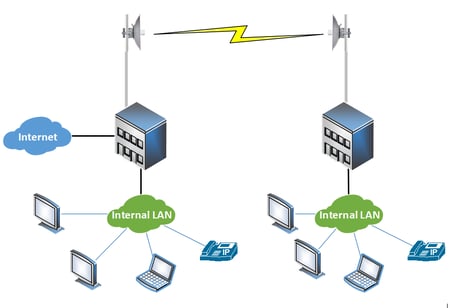
Additional scenarios
Point-to-multipoint bridging is a setup where there is a single connected building that wirelessly connects multiple buildings like so:
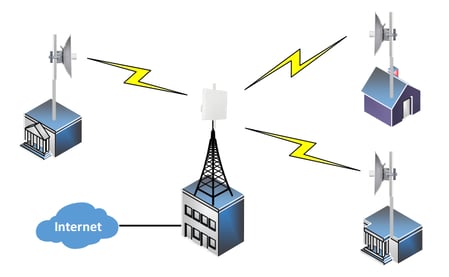
Such scenarios can be expanded further by creating wireless repeaters that interconnect buildings that are further away. They can also be combined with wired connectivity, allowing a whole campus of buildings to not only share a single internet connection, but to also enjoy the use of a single integrated network, where network resources can be freely shared no matter where on campus a user may be. So, all users in all buildings can share a unified internal telephony system, email servers, databases, web services, and any other deployed network service. The following shows an example of such an extended network:
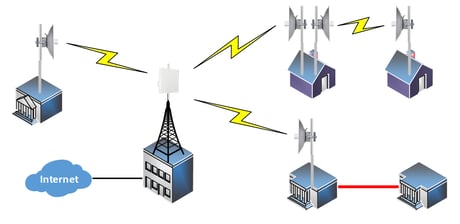
Why Wi-Fi
For wireless connections that can cover distances on the order of several miles, the most convenient technology to choose is Wi-Fi. This is because:
- Wi-Fi does not require any licensing or permits to operate if installed within the limits dictated by the law.
- Wi-Fi equipment is typically economical compared with other technologies.
- It’s simple to deploy, and if deployed correctly can deliver speeds of several gigabits per second, which is sufficient for most networks today.
- With line-of-sight connectivity, links of over ten miles can be achieved, albeit at somewhat lower speeds.
Technological considerations
To ensure the highest speeds and quality of communication when deploying a Wi-Fi bridge, the following considerations should be addressed:
Line of sight – Wi-Fi point-to-point connections require a clear line of sight. That means that any trees, other buildings, or any landscape features that may partially or fully block the line of sight between two point-to-point antennas will impact connectivity. Ensure that there is a clear line of site between antennas.
The higher, the better – Because Wi-Fi frequencies can be used and reused by anyone, interference from other sources is a consideration. Make sure that access points are placed as high as possible (typically on the roof and secured to a tower or pole) to keep them as far away from other sources of radio frequencies as possible.
Use directional antennas – In order to further reduce potential interference, it is best to choose equipment that is highly directional. The more directional the antennas used, the less susceptible they are to other interference sources. However, be aware that a highly directional antenna can be more challenging to aim or target and can be more susceptible to minor movements from wind, so a very secure and physically stable installation must be achieved.
Use higher frequencies – Wi-Fi operates in the 2.4GHz and the 5GHz frequency ranges. The 5GHz frequency ranges are preferable because:
- They contain a higher number of channels to choose from, and thus are less susceptible to interference from other sources.
- Higher throughputs are achievable.
Keep in mind that the higher frequencies are more susceptible to attenuation due to humidity, fog, rain, and other weather phenomena. For extremely long-distance links over ten miles, the 2.4GHz may be preferable.
Technological limitations
With all of the aforementioned benefits of wireless bridging using Wi-Fi, it would seem that it is the ideal solution in all cases. However, there are some limitations that must be considered. These include the following.
Wired is almost always better – Even though wireless is a great solution, a wired connection is almost always better. For example:
- An underground fiber optic cable between two buildings can potentially have a life cycle approaching 30 years, whereas wireless equipment may need to be replaced within three to five years due to exposure to the elements.
- Wired communication is not susceptible to weather conditions.
- Wired communication is typically faster, especially when using a fiber optic medium.
Even so, the cost benefits and the simplicity of implementation that wireless offers often outweigh the disadvantages.
Weather and climate – As mentioned above, the speed and quality of a wireless connection is subject to deteriorate due to rain, snow, humidity, or fog. This is also a function of the link distance. A link of 1000 feet will be negligibly affected by weather, while a link of eight miles in bad weather will have a noticeable deterioration in quality and speed.
Wind – Because access points are at the mercy of the wind, they must be extremely well secured. High winds can cause shoddily installed directional antennas to become misaligned, causing network deterioration or complete disconnection.
Wireless repeaters can be unreliable – No matter how well installed, wireless repeaters are often one of the most vulnerable components of a wireless WAN network. They depend upon the alignment of multiple antennas and on the operation of active equipment at each repeater station. This introduces multiple single points of failure. Although they are deployable, they should be used sparingly.
Network design
Like all networks, a wireless network topology requires specific network design criteria that must be met in order to perform well. These design criteria include:
Network addressing and routing – Creating wireless bridges may cause broadcast traffic to traverse the bridge, needlessly taking up precious bandwidth. Network addressing and routing should be configured such that broadcast domains do not span multiple buildings but are contained within each building’s local network.
Be mindful of network services – Specific services require specific network capabilities. Wireless links may introduce delay or deteriorated network capabilities during bad weather. This can affect time-sensitive services such as voice and video. Ensure that links are sufficiently stable and have QoS services enabled to deal with such eventualities.
Point-to-multipoint topologies – Such topologies will require a device at the “hub” that will aggregate multiple wireless links. As the number of links to that single device increases, the available bandwidth for each link decreases. In addition, this creates a single point of failure for multiple buildings. Multipoint topologies should be deployed with care to ensure reliability, as well as sufficient throughput.
Consider a redundant network path – For mission-critical services that can make or break a business, it’s a good idea to ensure that you have redundant connectivity to the internet for those particular services in the event of a wireless link failure.
Choosing equipment
When it comes to choosing the wireless equipment for such interconnections, the considerations that should be examined include:
Directionality – Antennas are designed to focus a wireless signal. The more directional an antenna is, the more focused its signal will be. This, in turn, results in higher throughputs, less interference, and longer distances. Generally speaking, short distance links of less than a mile don’t require very high directionality. As distances get larger, directionality should increase in order to offset the attenuation due to distance and weather phenomena.
For point-to-multipoint deployments, the hub device should have a wider beamwidth to encompass all of the potential points of connectivity, while each individual linked building should have a highly directional antenna.
Power considerations – Since wireless bridges are at the mercy of the elements, it is best practice to use Power over Ethernet (PoE) to deliver power to these devices. PoE uses low voltage AC power, which is much safer in an outdoor environment than the use of high voltage 120V mains power. It is also more convenient, since only a single UTP (unshielded twisted pair) cable is required for both network connectivity and supplying power.
Durability – Depending on the climate, wireless bridges will be subject to varying levels of environmental wear and tear. High and low temperatures, rain, snow, sunlight, and wind can all be damaging to equipment. Durability and longevity of operation should be considered when selecting devices.
Conclusion
By taking into account the various deployment issues, network design considerations, and technological limitations, it is possible to effectively create an easy-to-deploy and economical wireless WAN solution. For a more detailed technological exploration of creating wireless WANs and bridges, take a look at our complete Guide to Wireless Bridging, which will provide insight and help you make the best design and procurement decisions for your particular scenario.
You may also like:
LTE technologies at the service of WISPs
How to ensure business continuity through WAN redundancy
Key considerations for choosing a high-grade WAN technology










Comments